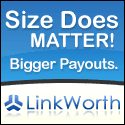I just didn't know what to do with all the sheep!
1. Insert keywords into your Alt Text.
This is the most important part of image optimization and you should include a keyword or phrase that is relevant to the image and your webpage. The alt text should be inserted in the code for your image file.
Here’s an example:  Alt description goes here">
Alt description goes here">
2. Name your Images with Descriptive Titles.
If you have an image of Lindsay Lohan, you could use the term ‘lindsay-lohan.jpg’ to name your image, instead of simply going with the original file name which could be something like ‘b473.jpg’. I usually name my images exactly the same way as my alt text.
3. Use relevant text around your images.
It is recommended that descriptive text with your targeted keywords be placed immediately before or after the image itself. If you do a search for any term on Google Image, you’ll find that a short description of 20+ characters beneath every image. You’ll probably notice that the keyword is listed in bold as well.
4. Add images from current Google images searches which are relevant to your blog’s topic.
People who may be looking for an image often don’t just want to see it, they’re using it for something. That makes the chance that they will be interested in your website if it is relevant to that image. Use this to your advantage, but don’t overdo it.
For the first three months or so of my blog's existence I was really milking Google Images for traffic. Soon after starting my blog I put up an image of a stack of money with the keywords 'money' nearby it. Surely enough I started receiving 1000 visits a day while making a few coins a day on a regular basis (There, the cats out of the bag. No more emails asking how I got such an exorbitant amount of traffic). This is what inspired me to keep blogging, because in the start I was really just looking to make money. I learned a lot about how to get people to click on my ads, but I also rested on my laurels a little bit. All I can say is that, in order to make a living in blogging you need to prove that you belong, and you need to have an inherent love for it.Here are a few things I learned about getting higher Clickthrough Rates (CTRs) with Google Adsense through Google Images:
1. People looking for the image don't really care about what you have to say, so most of them will not read anything. If you want them to stay, it will have to because of something they saw. Expect low earnings from Google Images traffic.
2. Spread out your Adsense blocks and try to keep them above the image that's getting a lot of traffic. If theyre looking for an image which isn't immediately visible, they'll be swinging their mouse up and down to quickly get to the top and the bottom of the page. If you can space on the ad blocks, they're more likely to stop on one.
3. Try to get images with relevant keywords. This is the exact same as when you're trying to get traffic from Google search.
Plus, two ideas which are in a moral grey area but will probably get you more traffic:
1. Hide the image. If the visitor can't find the image, they'll be on your page longer.
2. Spell some of the keywords incorrectly, in your tags as well as your posts. You don't want to sound like an idiot, but not all typos are noticeable. Depends how much you need that traffic.