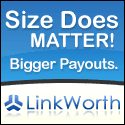Here’s a neat little trick to start getting free traffic and also increase your inbound links and Google Page Ranking. Here’s what you need to do:
1. Make a list of all your top terms or keywords that are related to your website or blog. For example my Keywords for this site could be - Link Building, Search Engine Optimization, Online Marketing, Viral Marketing etc.
Looks like the Death Star, no?
2. Create a small section of articles on your website, or simply write articles that are related to the keywords above and make a note of their URLs. Write about 3 articles for each of these keywords. You may end up having a structure that looks something like this:
Link Building
| Article 1
| Article 2
| Article 3 Search Engine Optimization
| Article 1
| Article 2
| Article 3
Online Marketing
| Article 1
| Article 2
Viral Marketing
| Article 1
| Article 2
Important - Make sure that each article you write has good and valuable relevant content, and has links that point back to other stuff on your site. This type of internal linking will help in keeping people within your website.
3. Go to Wikipedia.org and search for these keywords. You may find many similar keywords and many keywords will have a high Google Page Rank (if you dont know what Page Rank is - look it up for now in Wikipedia itself). Briefly, Page Rank is Google’s way of ranking the popularity of websites. Read this to learn more how Google Page Rank works. Download and install the Alexa Toolbar - which will sit nicely on top of your browser area and will display the Page Rank of the page you currently are browsing. So, going back to finding your keywords on Wikipedia, many of them may have a high Page Rank. The higher the better. Why? Because, you will now post a link on this Wikipedia page to your article. And, since a Wikipedia page with a high page rank points to you, your Page Rank and popularity on Google will increase! So, the final step is...
4. On Wikipedia, click on the Edit This Page tab. Go to the portion that says:
==External links==
and add your link using the following code:
* [http://www.example.com Anchor Tag] A collection of free articles.
There’s nothing underhanded or wrong in doing this. Just make sure the articles you write are good and relevant. Do not spam Wikipedia with misdirected info and links leading to wrong and tasteless spammy articles - as its a self policing system and users will simply take down your spammy links - potentially banning your domain from Wikipedia. So, its in the best interest of everyone that you write good relevant articles and insert valuable and relevant links in the proper keyword/terms pages.
If you enjoyed this post, then please consider subscribing to my
full RSS feed.
We all know that without traffic, your Internet business will do nothing. Duh?
Backlinks, acting like large roadside signs pointing to your blog, will direct new visitors to your blog and give your blog the needed exposure. I will discuss three ways to get backlinks pointing to your blogs.

Yield to Backlinks.
Submit your blog post to social directories - This will quickly get backlinks to your blog. When done properly, a submission to Stumble Upon and Digg will create many backlinks and huge amounts of traffic.
Article marketing - Article marketing is still a great way to create traffic and back links to your website and for the most part is free. Just make sure your author bio box is well written and includes links to your blog. This is what gets the links to your blog as most article submission sites don't allow direct links. If they do then link away in the article also.
Post comments - A very effective and easy way to create backlinks is to comment on blogs that are related to yours. If people like your comment, they will most likely go to your blog to read more of your material. One great way to create back links is Posting comments in other people’s blogs. Every time you post you are able to include your name and your website address in some comments. Try to include your primary keyword in the name if you can.
These are three ways to get backlinks to your blog. None of them are hard and they don't take long to do. Once you start doing them regularly, it will become second nature to you. Just like watching all the traffic coming to your blog.
If you enjoyed this post, then please consider subscribing to my
full RSS feed.
Disclosure Policy
This blog is a personal blog written and edited by me. For questions about this blog, please contact the email address provided above.
This blog accepts forms of cash advertising, sponsorship, paid insertions or other forms of compensation.
The compensation received may influence the advertising content, topics or posts made in this blog. That content, advertising space or post may not always be identified as paid or sponsored content.
The owner of this blog is compensated to provide opinion on products, services, websites and various other topics. Even though the owner of this blog receives compensation for our posts or advertisements, we always give our honest opinions, findings, beliefs, or experiences on those topics or products. The views and opinions expressed on this blog are purely the bloggers' own. Any product claim, statistic, quote or other representation about a product or service should be verified with the manufacturer, provider or party in question.
This blog does contain content which might present a conflict of interest. This content will always be identified.